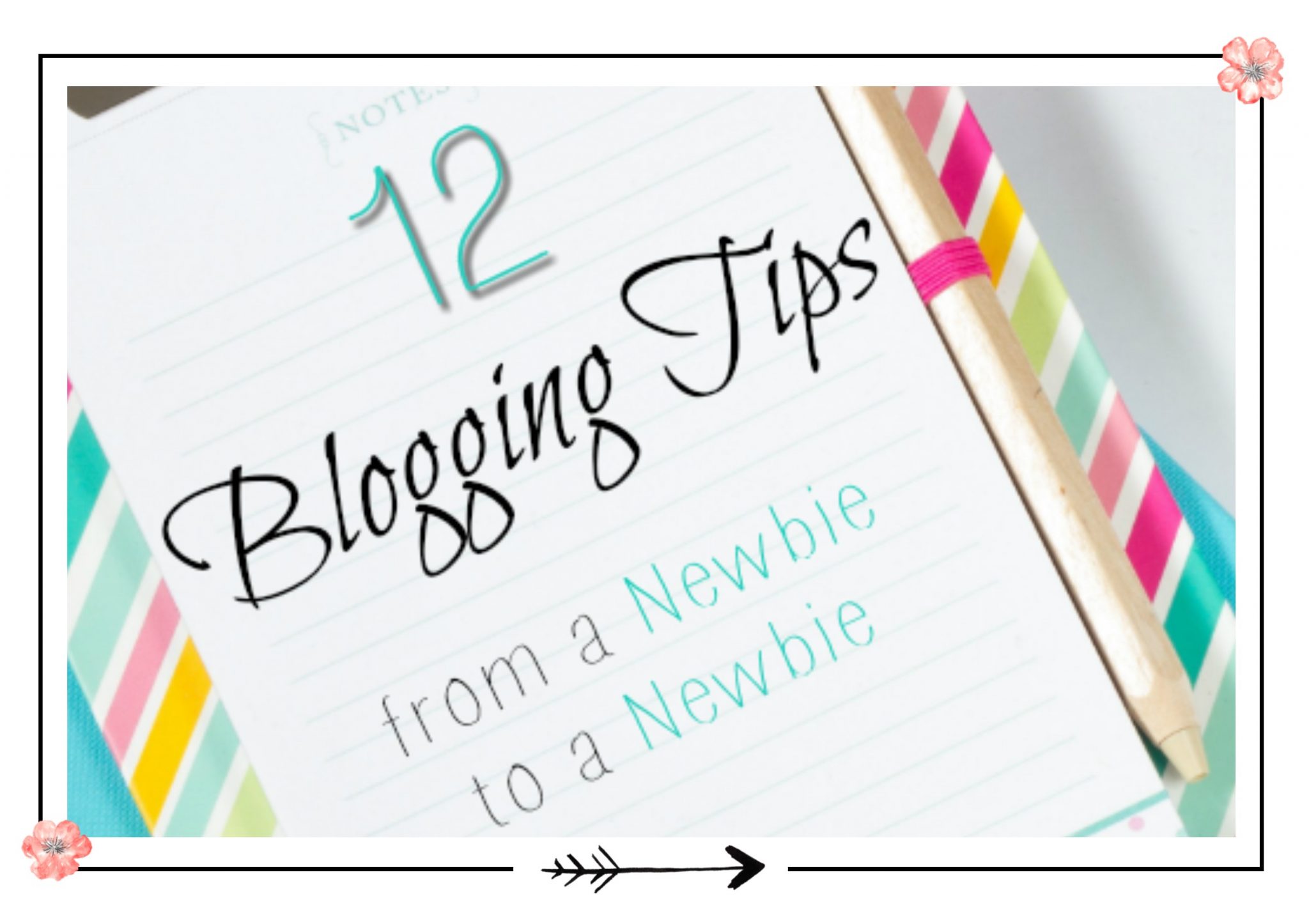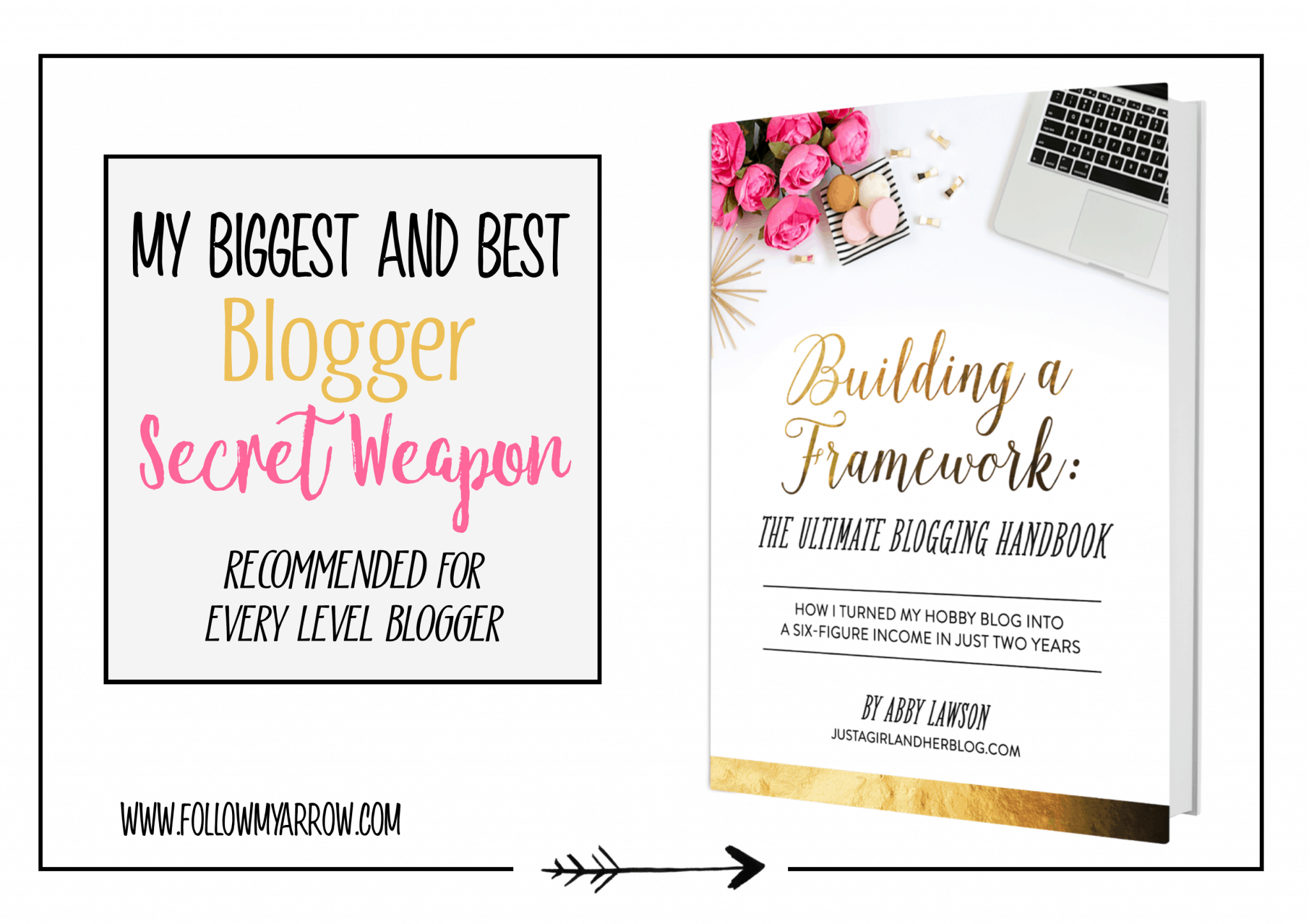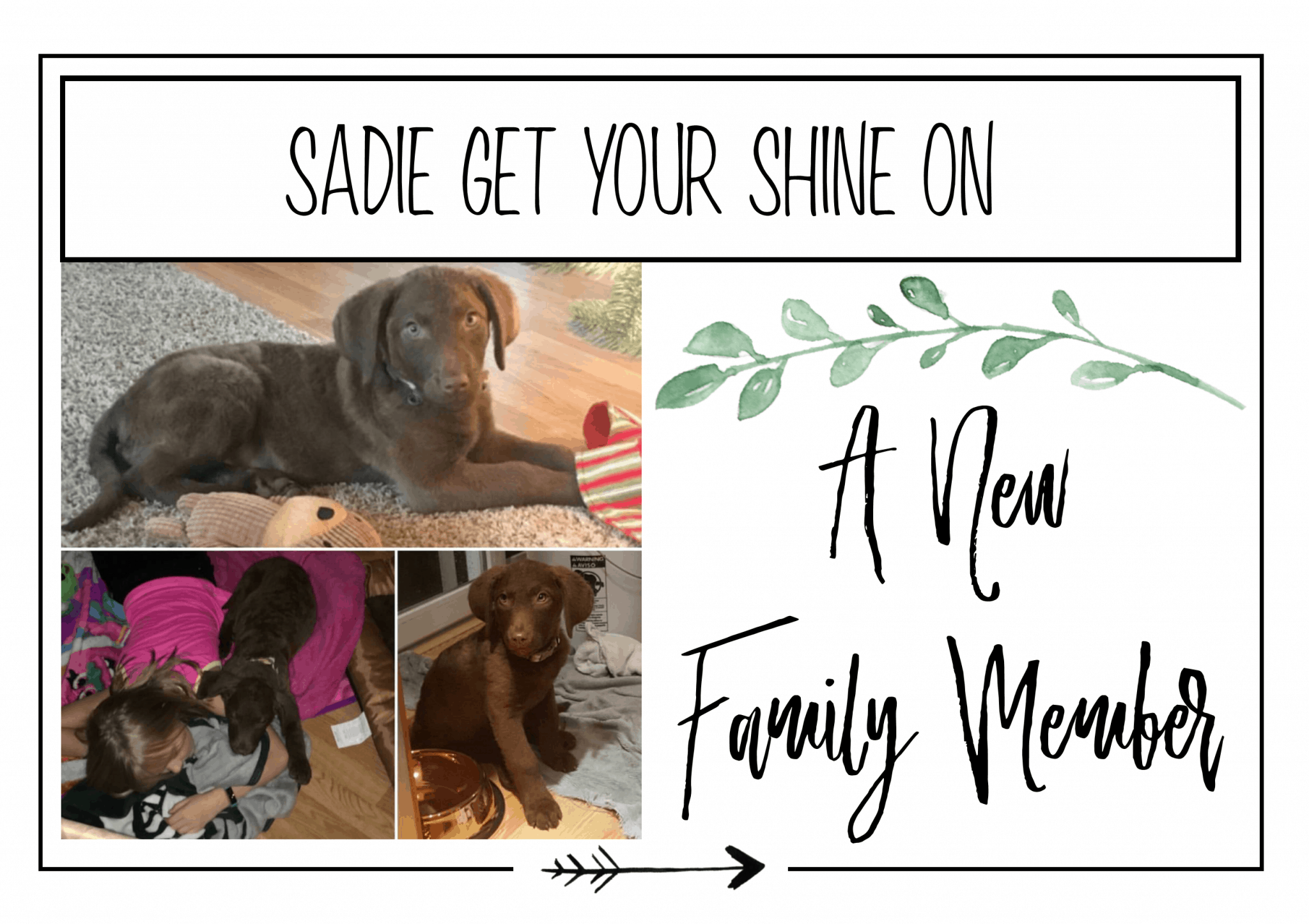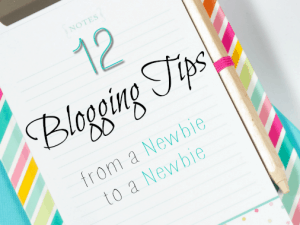
Blogging Tips From a Newbie to a Newbie
I know, I know, I am probably the last person that should be giving blogging tips but, during my research before startup I read hundreds of pages of “how to’s” and found myself a bit frustrated. What troubled me the most was the advice was more geared toward the future and less on the here and now. I did appreciate a lot of the tips on choosing the right domain and website host as that is very difficult to change later down the road however, the little things, seemed to be lacking. Now by little I mean things like; the most user-friendly note tracker for my blog ideas or how to setup Microsoft Word for direct posting, or even what the best graphic design software to use when you don’t have hundreds to spend. To help you out during your first few months, I have put together some of my favorite and most helpful information that I have and still use.
This post contains affiliate links. For more information please see my disclosures here.
Building a Framework – The Ultimate Blogging Handbook
Building a Framework was the most helpful investment made hands down! Abby Lawson @ Just A Girl And Her Blog is so down to earth and full of humor. I wish I had found and read this ebook earlier on and not wasted so much time researching on my own. She includes everything you need to know all in one place and also offers step-by-step videos and tutorials to get you over any hurdles your run into! She has recommendations on every part of your setup from choosing a domain right down to learning how to monetize and shares what has and has not worked for her. I have continued to follow her and have purchased more products from her to continue my growth in the blogging community. She is the reason I finally made the jump into blogging after months of considering it! I’ll be sure to share my other favorite products of hers in future posts!
Bluehost
As far as hosting goes, Bluehost is the way to go. I have had experiences with Godaddy in the past that were not good so I was happy to try something new. Bluehost has not disappointed! From their pricing and packages to customer support, its all been wonderful! It was also one of the recommendations I took and pursed from Abby’s ebook I raved about above, Building a Framework – The Ultimate Blogging Handbook! She explained why making the right hosting decision is so important from the get go.
Disclosure Page
I struggled as to how to write this correctly and ultimately what was required on it. I found help @ Just A Girl And Her Blog as well as the Federal Trade Commission (FTC.) Again, Building a Framework – The Ultimate Blogging Handbook was a huge help here!
Idea Tracking – Google Keep
Keeping track of the many ideas floating around in my head was a challenge. I was looking for a system that I could use not only on my computer but my tablet and phone as well. I cant tell you how many times I have come up with an idea while out and about! My go-to for this is Google Keep which is totally free and runs with any free Gmail account (has an app for Android and Apple users:). One of my favorite features of this is the ability to share notes with others using the app. It really comes in handy when you start to collaborate with other bloggers. Another favorite feature is the tagging ability which allows me to quickly search my content.
Blog Posting
Did you know that Microsoft Word will post directly to your blog?! I have found this very useful because I don’t yet have a abundance of posts that I can schedule in advance. I’m sure in the future this will not be the best option for me but, for the time being, having one less step needed from writing to posting is awesome! The article here will help you get started.
Graphic Design – PicMonkey
Now I do have an IT background but that doesn’t mean that I like using Illustrator or Photoshop for all of my needs (or paying the hefty monthly or yearly subscription price). I have found through my research (and trail and error:) that PicMonkey is a great option for designing. They have a large library of artwork that your can customize to your hearts content and what sold it for me, I can use fonts on my computer! Also, you have the option to use the free version, which is still very nice or, pay the yearly subscription price of $33. I have the paid version but started with the free and loved it.
SEO
Say what?!?! Ok, I do have an IT background and degree but this was still a hard one for me to put into action. The basic concept made perfect since however, using it to my advantage (still know wear near its full potential) was something that required some research. I found a free ebook, The Beginners Guide to SEO, which has helped break it down.
Link Parties
Link Parties are an amazing concept! It is literally what its called “Link Party”! Many bloggers host these parties individually or with a group of blogger friends. They typically happen on the same day each week and allow you to share a direct link to a post on your site. Be sure to read the rules before linking up so that you are welcome to continue to participate each week. Many require you to view a certain number of fellow blogger’s links and comment on them. This allows everyone to benefit from these parties! Also, never share a link that is to your site’s homepage. The point of these parities is to showcasing a particular post, not your site. If you attract a reader, they will likely peruse your site anyway:) I have noticed that many blog followers regularly visit these parties to connect with new blogs as well. I have a list of all the link parties I participate in here.
Pinterest is my number one traffic driver! Pinterest group boards are another amazing way to not only connect with fellow bloggers in your niche but also to share posts with readers you might not otherwise reach. Typically there is a host that will add you to the board either but an invite or buy your request. Again, read through the board rules for more information on how to be added as well as the type of content allowed. I have a list of all the group boards I participate in here.
I’ll be honest, I’m not a huge user of Facebook at the moment. I do have one that goes along with my blog and do post on it from time to time. This is one area I am working on and trying to carve out more time in my schedule to devote to it. There is potential to direct traffic to your blog from your followers as well as running ads, they are reasonably priced, but time is not on my side right now. As I said above, Pintrest is my main focus because of the traffic is repedidly sends my way but that may not be the case for every niche. All I can say is, Experiment!
Amazon Associates
Amazon Associates is my number one love! I’m an obsessed Amazon shopper so this was a no brainer for me. I am happy to recommend products that I use and 90% I myself bought them from Amazon! They do have sale requirements but give you quite a bit of time to get yourself established. When applying they will check your website and are mainly looking at a decent amount of content (posts) and most important, a disclosure page. Their program is fairly easy to be accepted into but they do have purchase requirements that need to be met. My first try at this I did not meet their expectations so I will removed but welcome to apply again. When I built-up a bit more blog traffic and had a little better understanding of what the heck I need to be doing, I applied again and was accepted. I’m now meeting the requirements and exciding which allows me to earn a larger percentage off of purchases.
Target’s affiliate
Target’s affiliate program is another one of my favorites for monetizing. I am a huge shopper anyway and it is a great way for me to share my favorite items with my readers, which I would do anyway, and help my blog earn an income! Their program is easy to get accepted into and easy to link to.
Adscence
Adscence is a way to earn money from your blog through ads. You decide where the adds are placed and can also select the type of ads displayed. To earn money these ads need to be viewed and/or clicked on by your visitors. While this is super easy to setup and get started, it takes a lot of traffic to earn any money. I myself have not had a lot of success with this but I know other bloggers have.